For Android 8 and newer
Phone must be connected via hardware or software testpoint and visible in device manager in Ports section:
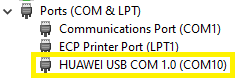
- Choose “Fastboot/Xloader (Hisilicon only) option from phone connectivity
2. Click on “Fastboot/Xloader” tab and agree to terms if you wish to continue
3. Choose correct loader (there may be multiple, try them until one works for you) according to your mobile’s CPU and click “Read phone info”
4. Wait for mobile to be detected
5. Set bootloader lock status to “Bootloader lock: unlocked”
6. Put a check mark on “reboot after repair” option (this will work only if phone was put in testpoint via hardware method, how to exit software testpoint after repair ), now can proceed by pressing “Repair” button
7. Now just wait for repair to complete, phone restarts to homescreen

